Why Choose Software Token?
- Advanced Security: Cutting-edge encryption for robust protection.
- Convenience: Easy-to-use software token on your device.
- Versatility: Compatible with various platforms and applications.
- Cost-Effective: Affordable alternative to hardware tokens.
Key Features
Two-Factor Authentication (2FA)
Time-Based One-Time Passwords (TOTP)
Cross-Platform Compatibility
How It Works:
Download: Get the Business #withKEY Secure Token app from Play Store or App store.
Register: After receiving your Internet Banking Service Credentials and following instructions provided, click on ‘Scan credentials to activate soft toke in your Business #withKEY app. Follow indicated steps to set and reconfirm the PIN.
OTP: Click on this option to generate one time passcodes for login in to Internet Banking.
Secure Transactions: Click on this option when you need to scan QR code to authorize specific payment in Internet Banking.
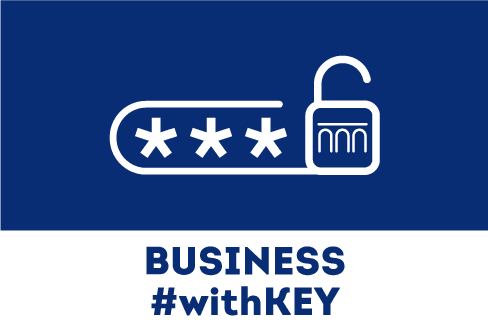
How to enter?
Disclaimer:
While Soft Token enhances security, you need to stay vigilant and never share credentials with anyone including family members or bank personnel.
